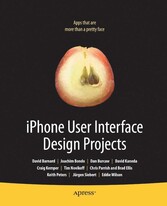Suchen und Finden
Dedication Page
4
Contents at a Glance
5
Table of Contents
6
Foreword
11
About the Technical Reviewer
12
Introduction
13
What’s in This Book
13
CHAPTER 1: App Cubby
17
From Fanboy to Developer
17
Learning from Apple
18
To Tap or Not to Tap?
24
Usability Testing on the Cheap
28
Finding Users
28
Testing Done Right
28
Walking Through a User’s Test
29
Learning from Usability Testing
31
Fit and Finish
32
Summary
34
CHAPTER 2: Yet Another Google Reader
37
Choosing to Develop a Newsreader
37
Identifying Pitfalls of Current Newsreaders
38
Exploring the Google Reader Experience
39
Lack of Overview and Cumbersome Navigation
43
Lack of Data Control
44
Improving the Newsreader Experience
45
Defining the Application Definition Statement
46
Making the Application Native
47
Making the Navigation More Effective
47
Giving a Better Overview
50
Studying the User’s Reading Pattern
51
Presenting the Information
51
Outlining the Next Steps
53
Summary
54
CHAPTER 3: Brightkite for the iPhone
57
Introducing the Brightkite Location-Aware Social Network
57
Introducing Double Encore
58
Moving From Web to Mobile
58
The Rise of Native Applications, to the Web’s Despair
60
IT’S ALL ABOUT LOCATION
61
A Creative Paradigm Shift
62
BRIGHTKITE SHARES
64
Designing for the First-Time User
65
Creating Virtually Infinite Drill-Down
68
BEST PRACTICES FOR ADDRESS BOOK INTEGRATION
70
Summary
71
CHAPTER 4: Outpost
74
Establishing Outpos
74
Wireframing Outpost
75
Designing Outpost
79
Two Screens, One Application
79
First Attempt
81
Second Attempt
81
Fitting In
83
Working in a Small Team
85
Designing with HTML
85
All That Glitters
86
Summary
88
CHAPTER 5: TanZen and Zentomino
91
Finding the Elusive Application Idea
91
Creating a Design Document
93
Diving into the Code
94
Creating the Piece UI
95
Pieces, Pieces Everywhere
96
Being Deceived by the Simulator
97
Playing to the Emotions of Your Customers
98
Words? We Don’t Need No Stinking Words!
99
How Many Buttons Does It Take?
100
When Is a Game Not a Game?
101
The Eureka Moment
101
I’m Not an Artist, But I Play One on the App Store
101
Vital, Yet Invisible
103
Racing to the Finish Line?
105
Building a Better Rotation
105
Finally Testing on a Device
108
Going Back to the Drawing Board
108
The Perils of Being 95 Percent Finished
110
The App Store Arrives
111
Recalling the First Days on the App Store
112
Responding to Rotation Issues
113
When to Say “Yes” and When to Say “Thanks, I’ll think about it.”
115
Surviving on the App Store
117
Creating a Second Game Without Starting Over
118
Repurposing a Popular Interface
119
Making Interface Modifications to Fit the New Game Rules
119
Designing Around Limitations in Screen Size
120
Colors, Colors Everywhere
120
Putting on the Finishing Touches
121
Summary
122
CHAPTER 6: Flash of Genius: SAT Vocab
125
Checking Out the Competition
126
Mental Model Inconsistency
128
Inappropriate Orientations
128
Small Buttons
129
Starting Development
130
Designing the Flashcards
133
Designing the Buttons
134
Testing the Application
136
Launching the Application
137
Summary
138
CHAPTER 7: Postage
141
Keeping the Application Focused
142
Selecting Font Styles
144
Selecting Font Colors
144
Using Image Effects
145
Setting Preferences and Configuring the Application
145
Separating Tasks
148
MODAL VS. MODELESS
151
Analyzing the Context
152
Considering Context in Postage
153
Facing Potential Problems with Context
155
Using Familiar Controls in Postage
156
Creating the Application Flow
158
Giving Hints About Flow
159
Showing Instead of Telling
160
Avoiding Icon Overload
162
Tuning Responsiveness and Feedback
163
Exploring the Postage Development Technique
164
Creating Prototypes and Mock-ups
164
Writing Specifications
166
Considering Art
169
Tuning the Touch
170
THE TOOLS
172
Summary
172
CHAPTER 8: Falling Balls and Gravity Pods
175
Creating Falling Balls
176
Building the Game
178
Adding the Game Controls
180
Creating Gravity Pods
183
Building the HUD
186
Summary
191
CHAPTER 9: FontShuffle
194
Introducing FontShuffle
194
Entering the World of Typefaces
195
Understanding Fonts
196
Characters and Glyphs
197
The Anatomy of Letters
198
OPTICAL SIZE AND READABILITY
200
Choosing the Right Typeface for Screens
201
DISTINCTIVE GLYPH FEATURES
202
Identifying Typefaces
203
Serif vs. Sans Serif
203
Explosion of Type Styles
204
Classification of Typefaces
205
Exploring FontBook and FontShuffle
206
FontShop’s Typeface Categorization
208
Classes and Orders of Typefaces
209
FontShuffle Step by Step
210
Getting Started: Search Level 1
211
Searching by Typeface Name: Search Level 1, version 1.1
212
Displaying Classes: Search Level 2
213
Displaying Families: Search Level 3
214
Shuffle or List View: Search Level 3, version 1.1
216
Displaying the Font: Search Level 4
217
Summary
219
CHAPTER 10: Snow Reports for the iPhone
222
So You Like to Design, Huh?
223
Why Design for the iPhone?
223
Isn’t Programming for Programmers?
224
Why Snow Reports?
225
Why Learn iPhone Programming?
226
My Design Process
227
Defining the Project
227
Acquiring Third-Party Resources
229
Finding a Good Data Provider
229
Creating a Flowchart
230
Creating Wireframes
232
Skinning the Design
233
Developing and Programming
234
Testing and Deploying
236
Beta Testing
236
Deploying Your Application
236
Details of the UI
236
The Shape of Things
237
Colors
237
Sign of the Times
237
Buttons
238
Typefaces
239
Loading vs. Splash Screen
240
Reporting the Day
241
Coming from a Web Design Background
241
Designing an Icon
242
Summary
244
Epilogue: Reactive Music and Invisible Interfaces
245
How we got here and why we're doing it
245
Using sensors as reactive music interfaces
247
Index
249
Alle Preise verstehen sich inklusive der gesetzlichen MwSt.