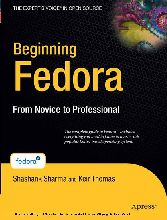Suchen und Finden
Contents at a Glance
4
Contents
6
About the Authors
20
About the Technical Reviewer
21
Acknowledgments
22
Introduction
23
About Fedora
23
What You’ll Find in This Book
24
Conventions Used in This Book
25
Support from Apress
25
Introducing the World of Linux
26
Welcome!
27
What Is Linux?
27
The Age of Linux
29
The Problems with Windows
30
The Benefits of Linux
31
The Linux Community
32
Summary
33
A History and Politics Lesson
34
In the Beginning
34
The GNU Project
36
Proprietary Software and the GPL
37
GNU and Linux Together
38
Different Flavors of Linux
38
Linux Today
39
Modern Linux Development
39
Summary
40
The Realities of Running Linux
41
Learning to Use Linux
41
Who Uses Linux?
42
Getting Ahold of Linux
42
Using Fedora
43
Summary
44
Installing Fedora
45
Preinstallation Steps
46
Understanding Partitioning
46
Freeing Up Space
48
Backing Up Your Data
50
Summary
52
Installing Fedora
53
An Overview of the Installation Process
53
Step- by- Step Guide
53
Summary
75
Solving Installation Problems
76
Preinstallation Problems
76
Installation Problems
78
Postinstallation Problems
79
Graphical Problems
81
Summary
84
The No-Nonsense Getting Started Guide
85
Booting Fedora for the First Time
86
Starting Up
86
Logging In
87
Exploring the Desktop
89
Running Programs
94
Working with Virtual Desktops
94
Using the Mouse
96
Copying and Pasting Text
97
Summary
97
Getting Everything Up and Running
98
Fedora Hardware Support
98
Getting Online
101
Setting Up Online Software Repositories
111
Configuring E- Mail and Instant Messaging
113
Adding a Printer
117
Setting Up Digital Imaging Devices
120
Using a USB Memory Stick
123
Installing 3D Graphics Card Drivers
124
Configuring Bluetooth
124
Pairing Bluetooth Devices
125
Configuring Sound Cards
127
Summary
128
How to Secure Your Computer
129
Windows Security vs. Linux Security
129
Root and Ordinary Users
130
Common- Sense Security
132
Online Updates
135
The Fedora Firewall
136
Summary
141
Personalizing Fedora: Getting Everything Just Right
142
Changing the Look and Feel
142
Configuring Input Devices
148
Personalizing Login Options
151
Adding and Removing Desktop Items
153
Adding and Removing Menus
155
Personalizing the Panels
156
Working with Applets
157
Setting Power- Saving Features
158
Summary
160
Fedora Replacements for Windows Programs
161
Available Software
161
A Quick Start with Common Linux Programs
163
Summary
180
Managing Your Files
181
Understanding File System Concepts
181
Using Nautilus
183
Launching Files and Running Programs
189
Accessing Windows Files
191
Accessing Removable Storage Devices
192
Summary
194
The Shell and Beyond
195
Introducing the BASH Shell
196
What Is the BASH Shell?
196
Why Bother with the Shell?
197
When Should You Use the Shell?
199
Getting Started with the Shell
199
Running Programs
200
Getting Help
201
Running the Shell via a Virtual Console
202
Working with Files
203
Changing and Creating Directories
208
Summary
209
Understanding Linux Files and Users
210
Real Files and Virtual Files
210
Users and File Permissions
212
The File System Explained
218
Mounting
221
File Searches
224
File Size and Free Space
226
Summary
228
Working with Text Files
229
Viewing Text Files
229
Using a Command- Line Text Editor
231
Searching Through Files
238
Comparing Text Files
241
Summary
241
Taking Control of the System
242
Viewing Processes
242
Controlling Processes
245
Controlling Jobs
249
Summary
250
Cool Shell Tricks
251
Using Autocompletion
251
Using Keyboard Shortcuts
253
Using the Command History
254
Piping and Directing Output
255
Summary
258
Multimedia
259
Digital Music
260
Understanding the Legalities of Playback
260
Playing Music Files
261
Listening to Audio CDs
263
Tuning In to Online Radio Stations
264
Ripping Music from CDs
265
Creating Your Own CDs
268
Summary
268
Movies and Multimedia
269
Watching Videos
269
Installing VLC Media Player
270
Installing Codecs
271
Playing Back Video
272
Watching DVDs
273
Playing Flash Animations
274
Watching TV
276
Summary
277
Image Editing
278
Getting Pictures onto Your PC
278
Introducing The GIMP
279
Editing Images with The GIMP
283
Applying Filters
288
Summary
292
Office Tasks
293
Making the Move to OpenOffice.org
294
Office Similarities
294
OpenOffice. org Key Features
295
File Compatibility
296
The Right Fonts
298
Summary
301
OpenOffice.org Overview
302
Introducing the Interface
302
Customizing the Interface
303
Using OpenOffice. org Core Functions
311
Summary
314
In Depth: Writer
315
Formatting Text
315
Spell- Checking
317
Inserting Pictures
318
Working with Tables
319
Mail Merging
320
Adding Headers and Footers
323
Summary
324
In Depth: Calc
325
Entering and Formatting Data
325
Deleting and Inserting Data and Cells
326
Working with Formulas
326
Sorting Data
328
Creating Charts
329
Using Filters
331
Summary
332
In Depth: Impress
333
Creating a Quick Presentation
333
Working in Impress
334
Animating Slides
336
Applying Fontwork
337
Using 3D Effects
338
Exporting a Presentation As a Flash File
340
Summary
341
In Depth: Base
342
Getting Started with Base
342
Creating a Database
344
Using the Database
348
Summary
349
In Depth: Evolution
350
Evolution Modes
350
Basic E- Mail Tasks
352
Advanced E- Mail Tasks
357
Creating Search Folders
360
Contacts
360
Calendars
363
Tasks
364
Summary
365
Keeping Your System Running
366
Installing and Removing Software
367
Software Installation Basics
367
Managing Software via the GUI
373
Managing Software from the Shell
378
Summary
394
Managing Users
395
Understanding User and Group Accounts
395
Adding and Deleting Users and Groups
397
Adding and Changing Passwords
400
Summary
401
Optimizing Your System
402
Speeding Up Booting
402
Optimizing Hard Disk Settings
410
Prelinking
413
Freeing Disk Space
415
Adding Space to an Existing Logical Volume
416
Summary
418
Backing Up Data
419
What Data Should You Back Up?
419
Using Pybackpack
420
Burning a Backup File to CD/ DVD
424
Making Backups from the Command Line
425
Summary
428
Scheduling Tasks
429
Scheduling with crontab
429
Scheduling with anacron
431
Using at to Schedule One- Off Tasks
433
Summary
433
Accessing Computers Remotely
434
Using Secure Shell
434
Accessing GUI Applications Remotely
439
Connecting to Remote Windows Computers
444
Summary
447
Glossary of Linux Terms
448
BASH Command Index
465
Getting Further Help
475
Read the Manual!
475
Getting Help Online
479
Index
482
Alle Preise verstehen sich inklusive der gesetzlichen MwSt.